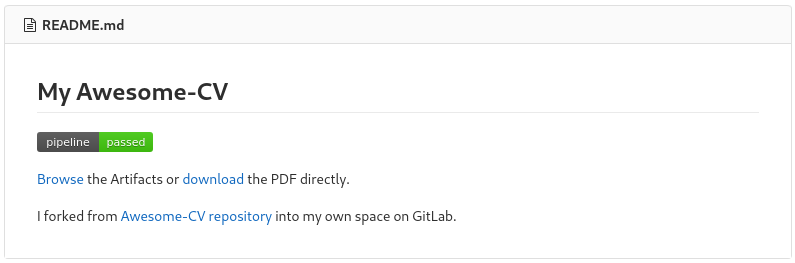Automate your Awesome-CV with XeLaTeX and Gitlab CI
Continuous Integration for your Awesome-CV
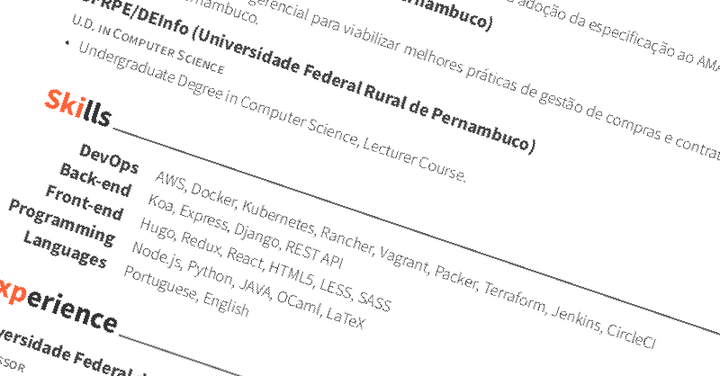 Image by Me on Sérgio Mendonça’s website
Image by Me on Sérgio Mendonça’s websiteGitlab CI
There are numerous tutorials and documentation to learn Gitlab CI/CD. It’s enough you just google it. :p
Everyone who knows LaTeX will probably complain now because I could just use Overleaf to edit my CV in the browser. That’s totally correct, but I want to use Gitlab CI to present you with a simple exercise on Gitlab Continuous Integration.
I forked the official Awesome-CV repository into my own Gitlab. Everything that builds your Awesome-CV automatically can be found in the .gitlab-ci.yml file.
pdf:
image: thomasweise/texlive
script:
- cd examples
- xelatex cv.tex
artifacts:
paths:
- examples/cv.pdf
Explanation
By adding this file into the root directory of the repository a GitLab runner will execute the defined tasks.
pdfdefines the name of the runner job.image: The runner starts the docker image that has texlive installed, labeledthomasweise/texlive;Everything in
scriptwill be executed in the docker container. Just like we use XeLaTeX on our local machine;- The runner will switch to the
examplesfolder and; - Execute
xelatex cv.tex;
- The runner will switch to the
That will generate a PDF file - if no error occurred.
- To obtain the generated PDF file we have to define the file as an artifact. The
artifactscan be downloaded into a zipfile or browse toexamples/cv.pdf, if the job has finished successfully.
- To obtain the generated PDF file we have to define the file as an artifact. The
The jobs for my repository can be found here.
In the README.md the status of the pipeline is displayed and direct links to the artifacts can be found. Have a look at the official documentation for the badges.
# My Awesome-CV
[](https://gitlab.com/sftom/Awesome-CV/-/commits/master)
[Browse](https://gitlab.com/sftom/Awesome-CV/builds/artifacts/master/browse?job=pdf) the Artifacts or [download](https://gitlab.com/sftom/Awesome-CV/-/jobs/artifacts/master/raw/examples/cv.pdf?job=pdf) the PDF directly.
I forked from [Awesome-CV repository](https://github.com/posquit0/Awesome-CV) into my own space on GitLab.
If you want to build your own Awesome-CV with Gitlab CI feel free to fork my repository and start editing the files in the customizing branch.
Adapted by LARS LÜHR, Blogging about coding, security and photography.